Lifeblog 2.0 update (2.0.24) for N70/N72/N90 Nseries multimedia computers is now available for download from www.nokia.com/lifeblog. This update contains fixes to the problems mentioned in "The power of blogs" post three weeks ago.
Lifeblog 2.0 update for N70/N72/N90
Comments
18 responses to “Lifeblog 2.0 update for N70/N72/N90”
-
Lifeblog 2.0 update for N70 & N90
Ivan lets us know that Nokia’s Lifeblog application has been updated, but only for 2nd Edition FP3 based devices ie. N70, N90 and upcoming N72. This version should fix installation problems (see Ivan’s earlier post). Nokia Ligeblog via: Ivan…
-
hello. same problem as loskop’s, since i’ve had my n70, cannot sync phone to pc, i have the latest versions of both pc & phone lifeblog app. did all the suggested fixes: restart, reinstall, checked the sync in connections on the n70 settings to ‘yes’ on lifeblog, still coming up with the usual: the pc lifeblog prompts with initialising, then cancelling with this error message: Lifeblog encountered problems copying items to and from your phone..i have enough memory on both devices.. this is a GREAT application if only I could make it work, my N70 is 3 weeks old. Help!
-
Hi. I went to download the new lifeblog 2 for the n70 but there was a note saying that the new version was not compatible with vodafone UK phones. My phone came from Vodacom in South Africa but i think may have been originally supplied from Vodafone as it is branded with the Vodafone logo. Do you think the new version will work on my phone?
-
easy guitar tab maker pro –
-
why is the name of the Lifeblog before and after updating contains chinese characters? I did see the same thing on Menu > Tools > Manager where the name of the Lifeblog is in chinese. My language on installation is English (UK). Can you tell me why?
-
geekbuenlag: sync failures are oftenly caused by incorrect bluetooth drivers, using USB cable should help
Nick: latest Vodafone releases are Lifeblog-compatible. Please try to install and tell me if you still experience problems.
ammar: which phone are you using? which region (what are the languages you can see when selecting phone ui language?)
-
I’ve successfully installed Lifeblog 2 on my Windows XP PC but am having trouble with the mobile software for Lifeblog 2 on my Orange N70. The download stops at 99% and the final 1% comes down after 15 to 20 minutes. When I try to install it I get the message on my phone that the file is corrupted. A colleague of mine has had the same experience. He succeeded in downloading the whole file after several attempts and sent it to me. I installed this successfully, following the instructions, but now am unable to transfer my lifeblog to the PC software. It just hangs on the screen with the message that the “files are being transferred” but nothing happens, no matter how long I wait.
Please advise as to how I may overcome this difficulty.
I have PC Suite 6.80.22 installed
Phone software is v 5.0609.2.0.1 01-03-06
Connection via cable
Regards
Peter -
Similar to geekbuenlag I have had problems syncing my lifeblog with my Orange Nokia N70 phone. I get the same message “Cancelling – LifeBlog encounted problems copying items …”
Again I have plenty of hard disk space and I am also using USB not bluetooth to connect.
Any help with this problem gratefully received.
Mark
-
Help,
I have tried in vain to find a fix for my Nokia Lifeblog error
Eachtime i connect it with my N95 it says “Timeline rendering failed”
What can i do about this
HELP
-
I have the same problem as nathan
“Timeline rendering failed” everytime
little help someone?
-
I’ll pass these error reports on to Lifeblog team. Watch this space – let’s hope there’s a good fix for this bug.
-
Is there a way of getting calendar items into Lifeblog (to add extra contextual information) ?
I have an N95, v12 firmware, on T-Mobile(UK), and v12 Lifeblog on my PC.
Many thanks in anticipation.
Great site – very useful. -
Calendar items are stored as metadata for messages/images/videos/notes/blogposts – they are visible in PC application as associated information, but not as separate items
-
need lifeblog
-
dear management
as a concern engineer here in nigeria that deal with repairs of series of nokia, both hardware and software, i hereby request for a software that can updat and upgrade Nseries models of nokia phone
thanks i will be expecting the soft via mial -
i want lifeblog
-
i want to send my messages to my lap top ,pc suite is also not working ….help meeeeee
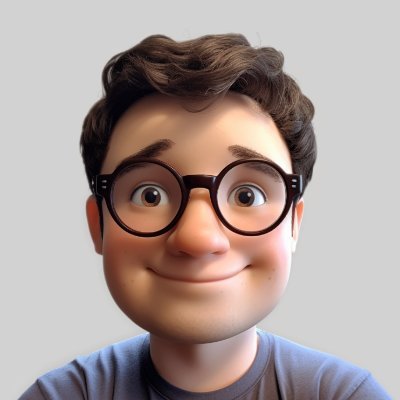
Leave a Reply