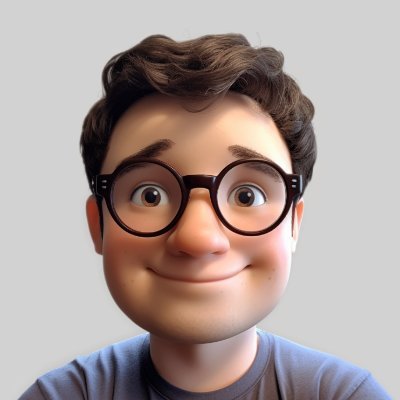Tag: git
-
Setting up your own git server on Ubuntu
This will create a new user ‘gitosis’ and prepare a structure for repositories in /srv/gitosis. Now let’s initialize a gitosis-admin repo – it is used for managing repositories and access Of course there’s always an option to use github. And if you’re working on an open source project, or want to concentrate on coding and…
-
Setting up Ruby, Rails, Git and Redmine on Dreamhost
The task is to have: – Redmine installation on redmine.mydomain.com – Several Git repositories on git.mydomain.com with different access rights to each one This proved to be a non-trivial task. There is a number of tutorials on the net, but none of them described the full solution. So after getting it all to work, I…