When Lifeblog 2.0 has been launched most of the moblie-related web sites and blogs spread the news and a few discussions sparkled on various forums. Unfortunately focus of the most of the posts was on moblogging with Lifeblog rather than on the main functionality of the application.
Here are a few quotes to illustrate it:
“I have stopped using Lifeblog and will now upload my pictures using Shozu?”
“I dont use the PC software at all, seems useless.”
While as Lifeblog definitely has blogging capabilities, it doesn’t make it a solely blogging application. Blogging is just a part of Lifeblog functionality, and I dare to say not the most important one, even if the name suggests otherwise.
Having said that, I should mention that moblogging is still important for Nokia. In new Nokia Nseries multimedia computers – N72, N73, and N93, that were launched two weeks ago in Berlin, you will find yet another Nokia solution for moblogging (in addition to Lifeblog) that enables posting images to Flickr right from Camera and Gallery applications.
So what is Lifeblog good for besides moblogging? Three things mainly:
1. Organising and archiving your images, videos and other personal content
Integrated cameras in Nokia Nseries multimedia computers are pretty good and very much suitable for recording your daily life. If you bought a cameraphone, you most probably use the camera in it. You also send text and multimedia messages, make some text or audio notes. All these small bits are a part of your daily life and are in the end your personal contect that you create.
Archiving (synchronising) personal content from mobile to PC is a natural way to keep it safe.
Many Lifeblog users mention that after they’ve started using the application, they started taking more pictures with their phones. The reason is simple – you know that your pictures will not disappear in the digital void, but will be stored on your PC.
Of course just copying images from the phone is not a rocket science. You can do it with PC Suite as well. Many people still manually orgnise their photos into a folder structure with the dates as folder names to store their images. Timeline in Lifeblog might not look like a great invention at first, but as soon as you collect even just a few weeks of your life – you’ll clearly see the value in it. It simply presents all your data at once, so that you can see what messages you’ve sent and recieved while you took this or that picture, what thoughts you’ve recorded after a certain event. And that brings us to the next topic:
2. Value of Context
It is easy to underestimate importance of context information. You do transfer your images from your regular digital camera using camera manufacturer’s proprietory software and you then you use some application to organise your images, or may be just do it yourself in Windows Explorer. So what’s a big deal about Lifeblog then?
What you digital camera cannot do (unlike Nseries multimedia computers 🙂 is to collect context information. You take a picture, copy it to your PC and then forget about it for half a year. How do you find it later on? Or how do you remember who are these people on the picture, where this picture was taken, what street, town or even country?
For highly organised people the obvious solution to this problem is to rename files to something more sensible than e.g. IMG01941.jpg. But that requires a lot of effort (and self-discipline). Another option is to upload everything online to a service like Flickr and assign tags to every picture. Manual tagging requires self-discipline and a certain effort as well.
Well, there’s yet another solution. I don’t want to overstate it, but Lifeblog does all this for you.
Text messages sent and recieved before and after a picture has been taken serve as a pretty good marker for what you’re looking or for describing a picture. They are automatic tags if you will.
A recent example from my life. I’ve been on a business trip to Manchester earlier this week and took a few pictures downtown. We were supposed to meet our colleagues and we were texting each other to find a place to meet. One of the texts that I’ve sent was something like “We’re on the Oxford street, near the library. See you in 5.” This message is now ebmedded into the timeline amongst a few pictures that I took on Oxford street. So next time I browse through my Timeline, I will know where the pictures were taken without any extra effort.
Some people say they don’t want their text messages to be synchronised or stored or even shown in Lifeblog. It is really easy to choose content types to be displayed, but leaving them out of the Timeline completely would be wrong because they add valuable context to your images.
Lifeblog also captures other context information such as – cellular network information (including country name), calendar information for all items in the timeline, full contact information for text and multimedia messages. All these bits are sort of automatic tags and are adding value to your personal content.
I hope I convinced you that context information is really important, even if it is not visible. And that brings us to the next topic:
3. Search
Context information by itself has a certain value, but it’s real value can be unleashed only by search.
With all the context information saved by Lifeblog it is quite easy to find events, photographs of the people, memories and simply valuable information. Suppose you have had a summer party with your friends last year, but you can’t remember when. Just search for your friends’ names and “party” – there’s a pretty good chance you’ll find what you want, becuase most likely you’ve texted them invitations.
A much simpler example – you’ve been on a weekend trip to Sweden – just type “Sweden”, and you’ll get all images/videos/messages you’ve created or recieved while on this trip.
You can read more about search in “Search in Lifeblog 2.0”.
Besides a regular text search on the mobile and on PC, there’s another type of search available.
Did you know that you can find all items from the same location using Lifeblog PC application?
It is quite interesting to see which places you have been into over time. And by the way, it is possible to assign automatic location tags to certain locations, so that all content created later in the same location will be automatically tagged.
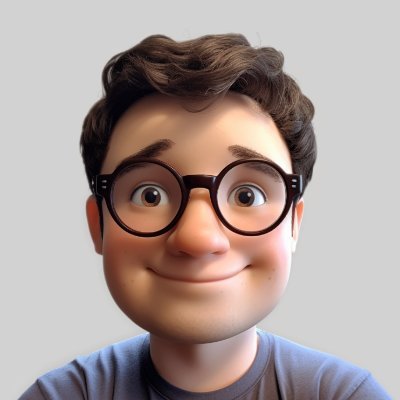
Leave a Reply